Jan 1, 2000January 1st, 2000 · 1 minute read · tweet
Two clever number .toString() tricks
Misusing the radix parameter for evil purposes is fun and easy... and it can go wrong!
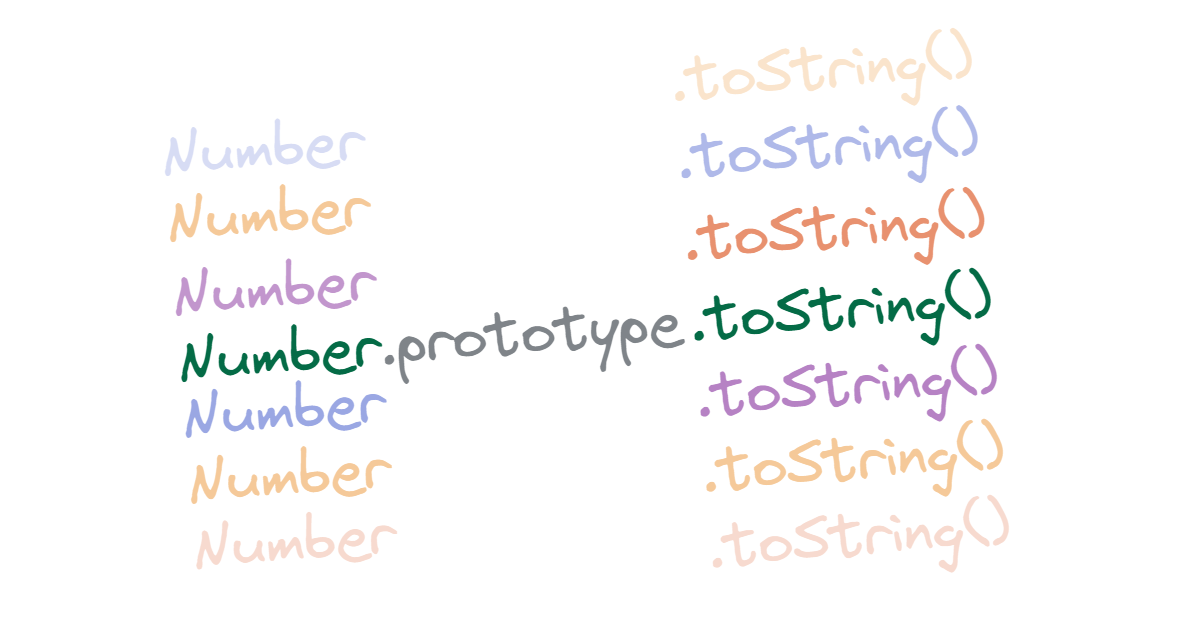
.toString() and number bases
JavaScript's Number.prototype.toString() method is pretty self-explanatory: it converts a number to a string.
tsTryconst thirteen = (13).toString();
It takes a radix parameter that allows you to specify a target number base. The default value is 10, but you can pass any integer from 2 to 36.
tsTryNumber.prototype.toString();
This allows us to convert numbers to binary, octal, hexadecimal, and so on.
tsTryconst number = 13;// decimal (default)number.toString(10); // 13// binarynumber.toString(2); // 1101// octalnumber.toString(8); // 15// hexadecimalnumber.toString(16); // d
A brief look at radixes
Before we move on, it's important to understand how radixes work.
- A number base/radix, in simplified terms, is a set of digits you can use to represent numbers. For example, the decimal base (or base 10) uses the digits
0to9. The binary base (or base 2) uses the digits0and1. And so on. The decimal base is the most common one. - We start counting at
0and go from there, until we run out of digits. For example, in decimal, we would count like this:0, 1, 2, 3, 4, 5, 6, 7, 8, 9. In binary:0, 1. - Once we run out, we "wrap" (start over), but adding a digit to the left. For example, in decimal, we would do:
...8, 9, 10, 11.... In binary:0, 1, 10, 11.... - This goes on until we need to wrap again, e.g. in decimal:
...19, 20, 21...and later...99, 100, 101.... In binary:...11, 100, 101.... This is called positional notation. - In more technical terms, what is happening is that each digit represents a power of the base, starting with the power of 0 (the rightmost digit) and going up from there. For example, in decimal, the number is equivalent to . In binary, the number is equivalent to .
Etymological fun fact #1: "radix" is Latin for "root", which can be considered a synonym for "base", arithmetically speaking - source.
What if our radix is greater than 10? There are only ten symbols in the Hindu–Arabic numeral system most of us use (0 through 9), so what now?
The alphabet to the rescue
Let's take hexadecimal (base 16) as an example. We have to count to 16 until we need to wrap, so what goes after the digit 9? The answer is the letters a through f. This is how we count in hexadecimal:
Etymological fun fact #2: "hexadecimal" comes from the Greek prefix "hexa-" ("six") and the Latin word "decimus" ("tenth") - source.
In the Latin alphabet (the one that is used here), there are 26 letters (a through z), but we're only using up to f so far. However, we could extend our range to z if we wanted to.
This explains why the maximum value for the radix parameter is 36 (10 numerical digits + 26 letters).
With all this fresh in our minds, it's time to start exploiting this for our evil and nefarious purposes.
Trick #1: generating random strings
If you need a truly random and secure string, with proper statistical distribution... well, keep looking, this is not it!
But if you're looking for a quick and dirty way to generate random strings, this is for you.
tsTryfunction createId() {return Math.random().toString(36).substring(2, 7);}
I got this from a StackOverflow answer, and it's pretty clever. Let's break it down.
tsTry// we obtain a random number between 0 and 1const randomN = Math.random(); // e.g. 0.4419112336693552// we convert it to a string with base 36// this means that we'll be using the digits 0-9 and the letters a-zconst inBase36 = randomN.toString(36); // e.g. "0.fwpt6fj4pz"// and for the final touch, we cut off the "0." partconst randomString = inBase36.substring(2, 7); // e.g. "fwpt6"// note that we're also cutting off at the 7th character, which// means that the resulting string will be 5 characters long (7 - 2)
This method, in addition to being insecure, has an additional drawback. The generated string may be shorter than the desired length because the result of Math.random().toString(36) is not guaranteed to have a fixed number of digits.
Normally, the length will be around 11-14, which without the "0." part will be 9-12 characters long. But if you're unlucky, it might be shorter.
However, this is a pretty decent and cheap method if your use case doesn't require perfection. For example, we use it at Guide to generate unique IDs in our design system (Atlas), for rendering and other purposes. It powers our useId* React hook!
* Yes, we're not on React 18 yet.
Trick #2: alphabetical indicators for ordered lists
This is a tale of a trick that went wrong. Sometimes trying to be clever goes wrong! It is still an interesting story, though. I promise!
The problem
Here's the goal: we need to render indicators for an ordered list, but we want them to be alphabetical instead of numerical. For example, we want to render a, b, c, etc. instead of 1, 2, 3, etc.
This is common in nested lists, in fact that's the way it works on my own blog, for example:
- First item.
- First nested item.
- Second nested item.
- Test
- Third nested item.
Things get interesting once we start having to wrap around, for example: ...x, y, z, aa, ab, ac.... Or even: ...zx, zy, zz, aaa, aab, aac....
Does this ring a bell? It should, because this looks very similar to a number base, more specifically base 26 (but only using letters)! This is not a coincidence, we're gonna base our solution upon this fact (pun intended).
Etymological fun fact #3: "alphabetical" comes from the Greek "ἀλφάβητος" (alphabētos), which was made from the first two letters of the Greek alphabet, alpha (α) and beta (β) - source.
Base 26 vs. the "abc" base
Let's refer to our custom "number base" as the "abc" base.
There are two main differences between the standard base 26 and the "abc" base:
The digits
- In base 26, we use the numbers
0to9and the lettersatop. - In the "abc" base, we use the letters
atoz.
Here's a comparison:
So far so good. But this is when things get weird.
Wrapping around
During my initial attempt to solve this, I was caught off-guard by something. Let's continue the example above, and observe what happens when we "wrap".
Notice something off? Let's pick some numbers and compare them digit by digit:
Do you see it? I'll give you a moment in case you wanna crack it on your own. Scroll down when you're ready for the reveal!
⚠️ Spoilers ahead ⚠️
Alright, here we go. Check out the digits I highlighted:
Naively, we'd expect the digit a to equal 0 in base 26. But in these instances, it equals 1! Similarly, we'd expect b=1, c=2, etc.
What happens here is that if the "abc" base is not an actual numerical base. If it was (and, therefore, if it followed proper positional notation), it would look like this when "wrapping": ...x, y, z, ba, bb, bc....
Our previous comparison would look like this:
You can see that here, the digits do correspond one-to-one to the digits in base 26: a=0, b=1, c=2, z=p etc.
This becomes clearer if we pad the values with some zeros on the left (or a's in the case of the "abc" base). These zeros don't change the value of the number, but they help to visualize this behavior:
So why is the "abc" base "wrong"?
Well, the answer is that... it's not wrong, it's just not a numerical base! Math 🤖 has nothing to do with it. It's all about the feels, bruuuh.
It's a human convention that we use for lists because they would look weird otherwise. For example, consider this:
It looks... wrong, right? Like we skipped something... If we were using numbers, it'd feel a bit like this:
In reality, mathematically speaking, we haven't skipped anything in our first list. But it still feels wrong, so we don't jump to ba after z. We jump to aa instead.
That's all there is to it!
The solution
Okay, let's get to coding.
In our function, we're gonna receive a zero-based decimal index, and we'll return the corresponding "abc" base value.
Since the "abc" base is very similar to base 26, we'll try to use it to make the process easier. The plan is:
- Convert from decimal to base 26. E.g.
51->1p. - Convert each of the digits from base 26 to "abc" base. E.g.
1->bandp->z.- We'll need to correct the wrapping behavior. E.g.
1p->az(notbz).
- We'll need to correct the wrapping behavior. E.g.
1. Decimal to base 26
tsTryfunction getAlphabeticalIndicator(index: number) {return index.toString(26); // convert to base 26}
2. Base 26 digits to "abc" base
tsTryconst ALPHABET = "abcdefghijklmnopqrstuvwxyz".split("");function getAlphabeticalIndicator(index: number) {return index.toString(26) // convert to base 26.split("") // split into digits.map((digit) => {// convert to decimalconst decimalDigit = parseInt(digit, 26);// replace with the corresponding letterreturn ALPHABET[decimalDigit];}).join(""); // join back into a string}
The parseInt function takes an optional radix argument, which we can use to transform our base 26 digit into decimal.
2a. Correcting for wrapping
tsTryconst ALPHABET = "abcdefghijklmnopqrstuvwxyz".split("");function getAlphabeticalIndicator(index: number) {return index.toString(26) // convert to base 26.split("") // split into digits.map((digit, digitIndex, digits) => {// convert to decimalconst decimalDigit = parseInt(digit, 26);// correct the wrapping behaviorconst letterIndex =// if this is the leftmost digitdigitIndex === 0 &&// and there is more than one digit in the numberdigits.length > 1? // subtract 1 from the letter index (e.g. b -> a)decimalDigit - 1: // otherwise, it's finedecimalDigit;// replace with the corresponding letterreturn ALPHABET[letterIndex];}).join(""); // join back into a string}
Done! But there's a problem...
When trying to be clever goes wrong
Our code has an unfortunate bug. If we log our results in a sequence, we'll see this:
Notice that? We skipped za to zz! 😱
This happens because we're shifting the leftmost digit by -1, meaning that every letter will become the previous one, e.g. b -> a. The problem with that is that, when the time to wrap comes, we'll have skipped a number from the sequence.
Let's visualize this with the decimal base instead of base 26 so that it's easier to grasp. Normally, the sequence goes like this:
However, applying our rules to "correct" the output, we're shifting the leftmost digit down by one, so that becomes:
Notice how we're skipping the 9 in the tens position? That's exactly what's happening to our "abc" base. We're skipping the z. That's no good.
I could try to find a fix, but, honestly, it doesn't seem worth it to keep stretching this hack anymore. It's time to move to a better solution.
The actual solution
I had nothing better to do on a particular Saturday night, so I decided to use some math to properly model and solve the problem.
At the end of the day, it was misusing math that caused the problem in the first place, so I figured I'd try to use proper math to solve it. Maybe that will restore my karma.
I will be publishing an article about this soon, but here's a quick teaser:
For the domain ,
we can describe the algorithm with the function ,
where .
Thanks for reading and I'll see you in the next one! 👋